Assalam O Alaikum guys! .. today i gonna tell you about a Marquee truck which one is very attractive .. it's a truck same like in picture and a social widget, it's a very simple widget and easy to add in blogger. As in picture Obviously you have understood that widget is for facebook. you already know that nowadays the free traffic way is facebook or twitter. but mostly facebook. therefore you made me to made it and now it's done and you can use it in your blogger's blog. so lets have fun guys :).
How To Add A Facebook Truck Widget In Your Blogger's Blog
- First of all just sign in - in your blogger account
- Then select your blog that blog you want to add facebook follow us truck widget
- Go to layout option
- In layout there is a option about Add a Gadget, Select it (see it in picture)
- After selecting the add a Gadget option then will open a pop up window about add a Gadget, select it too! (See in picture)
- Now just Select the HTML/Javascript Gadget. Now add below HTML code in content box.
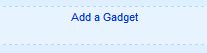
HTML/JavaScript Code
- Now save it with your own shub hands :) and don't forget to comment about this post. thanks


No comments:
Post a Comment